Cracking passwords on Linux can be a daunting task. But with the help of Hashcat, an open-source password-cracking tool, it can be a much simpler process. In this blog post, we’ll explore how to use Hashcat on Linux to crack passwords. We’ll discuss the setup and installation process, how to use Hashcat for brute-force and dictionary attacks, and some tips and tricks for making the most out of this powerful tool. By the end of this blog post, you will have a better understanding of how to use Hashcat on Linux to crack passwords.
NOTE: If you are interested in hacking and want to know more about cyber security and hacking tools and how it works then this website hacking4u.com is great for you. It can help you a lot and make your work easier.
What is Hashcat?
Hashcat is an open-source, multi-threaded, multi-hashing tool designed to be used for password recovery and cracking. It is a command line tool that is able to crack various types of hashes, including MD5, SHA1, and NTLM. It is considered one of the most powerful tools in the field of password cracking and is used by security professionals and penetration testers. Hashcat has a number of features that make it an attractive option for users looking to crack passwords quickly and efficiently. It supports multiple algorithms, allows for custom rules and filters, can run in parallel on multiple GPUs and CPUs, and provides detailed statistics about the cracking process. In addition, it also has support for distributed computing, allowing users to crack passwords faster by leveraging the power of multiple computers. Hashcat is available on both Windows and Linux systems.
What are the requirements for using Hashcat on Linux?
Using Hashcat on Linux requires a few things before you can get started. First, you’ll need to have a Linux system installed that has the necessary tools for running Hashcat. Generally, this means a system with a recent version of Kali Linux installed, as this provides many of the essential tools needed to run Hashcat.
In addition, you’ll need to make sure your system has a dedicated GPU. Hashcat can use both CPU and GPU processing power to try to crack passwords, but GPU is generally much faster and more efficient. Your system should also have enough RAM to handle the complexity of the passwords you’re trying to crack.
Finally, it’s important to note that Hashcat isn’t compatible with every type of hash. Before using Hashcat, you’ll want to make sure you know the type of hash you’re dealing with and that Hashcat can actually crack it.
How to install Hashcat on Kali Linux?
Installing Hashcat on Kali Linux is a straightforward process, as the Hashcat software package is included in the official Kali repository. Here are the steps to follow:
1. Open the terminal window and type “sudo apt-get update” to download and install the latest updates for your Kali Linux installation.
2. Type “sudo apt-get install hashcat” to install the Hashcat software package.
3. Wait for the installation to complete.
4. Once the installation is finished, type “hashcat --help” in the terminal window to verify that the installation was successful and to view a list of available commands.
You should now be able to use Hashcat on Kali Linux without any issues. For more information on using Hashcat, please refer to our blog post titled “How to Use Hashcat on Linux to Crack Passwords”.
How to use Hashcat?
Using Hashcat on Linux is quite simple and straightforward. The following steps outline the general process of using Hashcat to crack passwords:
1. First, you need to create a dictionary of words that are likely to be used as passwords. This can include commonly used words, names, and phrases.
2. Once you have your dictionary created, it’s time to launch the Hashcat program. You can do this from the command line by typing “hashcat -m [mode] [dictionary]”. Replace [mode] with the type of hash you’re attempting to crack and [dictionary] with the path to your dictionary file.
3. After running the command, Hashcat will start its work by trying out the passwords in the dictionary file. Depending on the speed of your computer and the size of the dictionary file, this process can take a while.
4. Once Hashcat has finished its task, it will show you the cracked passwords or hashes. At this point, you can use the recovered passwords to access whatever systems or websites they were intended for.
Overall, Hashcat is an incredibly powerful and versatile tool that can be used to crack passwords quickly and easily. With the right setup and a well-crafted dictionary, anyone can become an effective password cracker using Hashcat.
Examples
Hashcat can be used to crack passwords using a variety of methods. Here are some examples of how it can be used.
1. Brute Force Attack: This is the most basic type of attack, where Hashcat tries to guess the password by attempting every possible combination of characters. This is a time-consuming process, and it may take a long time to crack even simple passwords.
2. Dictionary Attack: This method involves creating a list of words from a dictionary, and then trying each one as a possible password. This is usually much faster than brute force, as it only tries actual words instead of all possible combinations.
3. Rule-Based Attack: This type of attack uses rules to generate new passwords to try. For example, you can create rules to add numbers at the beginning or end of each word in the dictionary.
4. Mask Attack: This type of attack allows you to specify the characters that should be in the password, as well as their position in the password. This allows you to narrow down the search space, making it faster to crack the password.
This is one of the most powerful methods, as it can greatly reduce the amount of time needed to crack a password.
IMPORTANT THINGS TO REMEMBER This article was written only for educational purposes. The author can not be held any responsibility for damage caused by the use of these resources. You will not use this information to gain unauthorized access or any other legal activity. Read also Disclaimer
If you are using any illegal activities using these techniques hacking4u.com can’t hold any responsibility for your action. This blog is only for educational purposes where you will learn about Kali Linux how it works and how you can install any tools in Kali Linux.
Finally
If you have any questions, if you have feedback or you have something to share, please leave a comment below. If you’re interested in speaking to us personally, you can Contact Us.




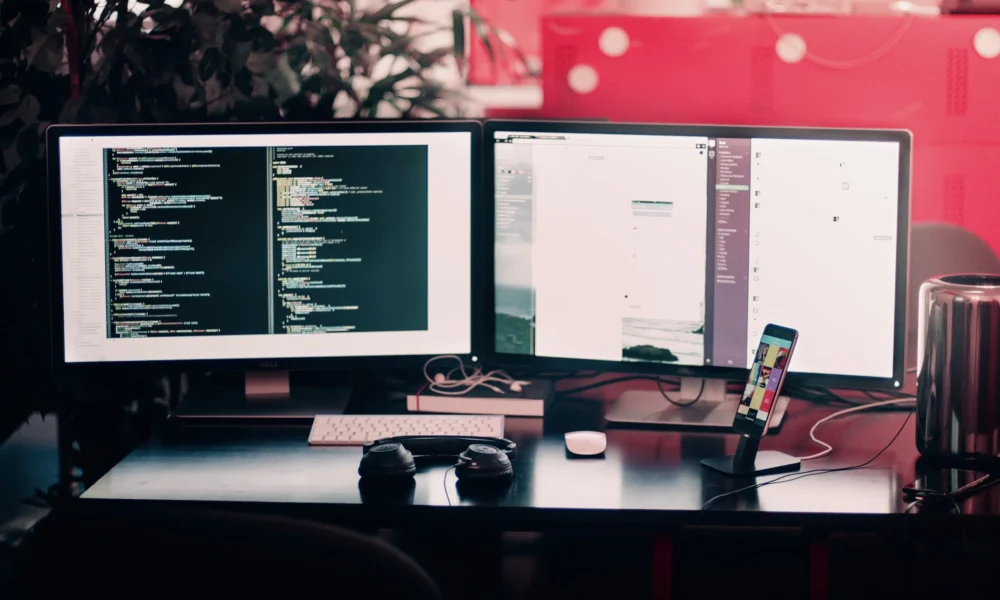



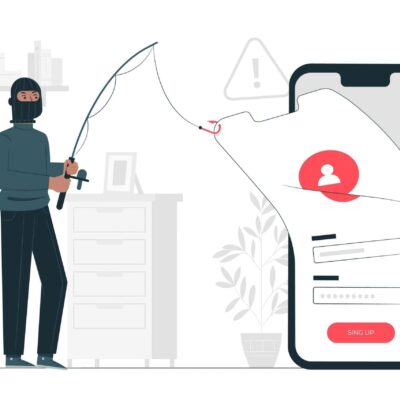


No Comment! Be the first one.