Are you looking to learn how to use Aircrack-ng? This powerful open-source tool is a great way to crack wireless network passwords and secure networks. In this blog post, we will discuss how to use Aircrack-ng and provide step-by-step instructions on how to get started. Whether you’re a beginner or an experienced user, this post will help you understand the basics of using Aircrack-ng. So, let’s get started on learning how to use Aircrack-ng!
NOTE: If you are interested in hacking tools and information visit this website.
Installing Aircrack-ng
If you’re looking for a powerful, open-source tool to monitor and analyze wireless networks, Aircrack ng is a perfect choice. With Aircrack ng, you can easily scan for, capture, and decrypt data from WEP/WPA/WPA2 encrypted networks. Before you can start using Aircrack ng, you must first install it on your computer.
Installing Aircrack-ng on Windows:
To install Aircrack ng on Windows, first, download the Aircrack ng package from the official website. Then, extract the contents of the downloaded ZIP file to a location of your choice. Finally, launch the executable file found in the extracted folder.
Installing Aircrack-ng on Linux:
On Linux systems, installing Aircrack ng is as easy as running one command. First, open up a terminal window and enter the command:
sudo apt-get update
sudo apt-get install aircrack-ng
sudo aircrack-ng
This will download and install all of the necessary components of Aircrack ng on your system. Once completed, you’ll be ready to start using Aircrack ng to monitor and analyze wireless networks.
Scanning for Wireless Networks
To scan for wireless networks using Aircrack ng on Ubuntu, follow these steps:
- Open the terminal by pressing Ctrl + Alt + T or by searching for “terminal” in the applications menu.
- Switch to the root user by running the following command:
sudo su
- Enter your password if prompted.
- Put your wireless network adapter into monitor mode by running the following command:
airmon-ng start <interface>
- Replace
<interface>with the name of your wireless network adapter, such aswlan0orwlp2s0. This will create a new interface calledmon0. - Start scanning for wireless networks by running the following command:
airodump-ng mon0
- This will display a list of wireless networks, along with their SSIDs, BSSIDs, channels, and encryption types.
- To stop scanning, press Ctrl + C.
- When you’re finished, you can put your wireless network adapter back into managed mode by running the following command:
airmon-ng stop mon0
- This will stop the
mon0interface and return your adapter to its original state.
That’s it! You have successfully scanned for wireless networks using Aircrack ng on Ubuntu. Remember to use this tool only for ethical hacking and security testing purposes, and do not use it for any illegal activities.
Capturing Packets
Once you have successfully identified the network you want to target, you can use aircrack ng to begin capturing packets. To do this, you’ll need a wireless adapter that supports monitor mode and packet injection. When your wireless adapter is ready, you can start the process of capturing packets with the following command:
aircrack-ng -c <channel number> -b <target BSSID> -w <capture file>
The channel number should match the one you identified in the scanning step. The target BSSID is the access point’s MAC address, which you can also get from the scanning step. Lastly, you’ll specify a capture file for aircrack-ng to save the data it captures.
Once your command is run, aircrack-ng will start collecting packets. This process can take some time depending on the traffic on the network and other factors, so you may have to wait a while before you get enough data to attempt decrypting it.
Analyzing Captured Packets
Once you have captured the packets with Aircrack-ng, you can use the tool to analyze them. Aircrack-ng provides a variety of tools to analyze packets, and this analysis can be used to determine the security of the network.
To begin, launch Aircrack-ng and type “aircrack-ng [name_of_capture_file]” in the terminal. This command will open up a detailed report of your packet capture which includes information such as the amount of packets captured, the types of encryption used, and the source and destination addresses. You can also use Aircrack-ng to determine the type of authentication that is used by running the command “aircrack-ng –a2 [name_of_capture_file]”.
You can also use Aircrack-ng to detect whether there are any weak IVs or weak keys in your packet capture. To do this, run the command “aircrack-ng –wep [name_of_capture_file]”. If there are any weak IVs or weak keys present, Aircrack-ng will display them.
Finally, you can use Aircrack-ng to identify any malicious or suspicious activity that may have been present in the network. To do this, you can run the command “aircrack-ng –ivs [name_of_capture_file]”. This will display any IVs that have been used to inject malicious code into the network or to exploit weak points in the security system.
By using Aircrack-ng to analyze captured packets, you can gain valuable insight into the security of your wireless network. With this knowledge, you can take steps to protect your network and keep it secure.
Decrypting WEP/WPA/WPA2 Encrypted Data
Now that you’ve captured the packets and analyzed them, you can use Aircrack-ng to crack the encryption of your target wireless network. For WEP encryption, you will use the ‘aircrack-ng’ command followed by the file that contains the capture packets. This command will display the possible key as well as statistical information regarding the strength of the encryption.
For WPA/WPA2 encryption, you will use the ‘aircrack-ng’ command followed by the handshake file that was created during the packet capturing stage. The handshake file is the key to cracking the WPA/WPA2 encrypted network. Depending on the strength of the encryption, it may take hours or days to get the password.
Using Aircrack-ng can be a great way to gain access to wireless networks and get a better understanding of wireless security. With some patience and knowledge, you can successfully decrypt encrypted wireless networks.
Conclusion
Aircrack-ng is a powerful tool that can help you audit the security of your own wireless network or crack the encryption on other networks. It is important to note that it is illegal in many places to use Aircrack-ng to access networks that you do not own or have permission to access. With that being said, if you are properly trained and knowledgeable in wireless security, then Aircrack-ng is an essential tool for wireless security auditing. Whether you are using Aircrack-ng for ethical or nefarious reasons, you can be sure that it will provide you with the tools needed to get the job done.
IMPORTANT THINGS TO REMEMBER
This article was written only for educational purposes. The author can not be held any responsibility for damage caused by the use of these resources. You will not use this information to gain unauthorized access or any other legal activity.
Read also Disclaimer.
If you are using any illegal activities using these techniques hacking4u.com can’t hold any responsibility for your action. This blog is only for educational purposes where you will learn about Kali Linux how it works and how you can install any tools in Kali Linux.







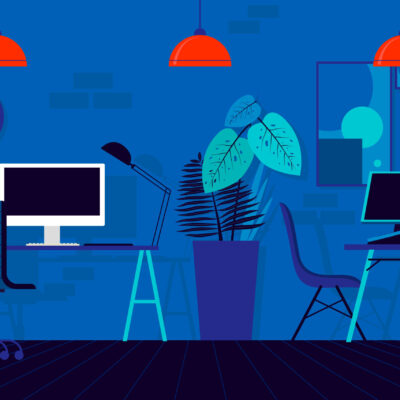



No Comment! Be the first one.