You’ve probably heard of phishing, which involves an attacker using fake emails to try to get you to give up your personal information, like usernames and passwords. Blackeye Phishing attacks can happen anywhere online—Blackeye offers phishing templates web pages for 33 popular sites such as Facebook, Instagram, Google, Snapchat, GitHub, Yahoo, Protonmail, Spotify, Netflix, Linkedin, WordPress, Origin, Steam, Microsoft, etc. on hacker forums… The list goes on and on. And unfortunately, as many as 1 in 20 people actually fall for these scams. an advanced phishing tool that allows anyone to launch their own phishing attack from the comfort of their own home or office!
Blackeye Phishing Tool Installation and step-by-step tutorial:
This post will be a step-by-step guide on how to install Blackeye and use it. The steps are as follows.
Step 1: Open your kali Linux (OS) and use the following command to install the Phishing tool.
git clone https://github.com/thewickedkarma/blackeye-im.git

Step 2: Use the following command to enter the tool’s directory.
cd blackeye-im
chmod +x ./setup.sh

Step 3: Execute the following command to start the tool.
./setup.sh
./blackeye.sh

In order to perform a phishing attack on your victims, simply select a menu item from the tool’s menu list; blackeye will generate a phishing link for the target website that you can send to them. As an example, if you choose Instagram, you should select option 1.
You can use the tool to create some target links and send them to the victim. Once they fill in their ID password, it will show in the terminal.

The user provided some personal information.
A terminal window shows you the credentials.
For example, you can use blackeye to get the credentials for your Google account.
Step 4: Choose option 6.
6
Step 5: Share the blackeye with ngrok link with the victim. Once your account details are registered, they will be reflected on the terminal.
Step 6: The tool has discovered credentials, as can be seen.
The blackeye tool is used similarly to conduct experiments. Utilizing the tool is free.
Blackeye GitHub Link: https://github.com/An0nUD4Y/blackeye
Conclusion
In this article, we explain how to install Blackeye Phishing Tool Kali Linux.
IMPORTANT THINGS TO REMEMBER
- This article was written only for educational purposes.
- The author can not be held any responsibility for damage caused by the use of these resources.
- You will not use this information to gain unauthorized access or any other legal activity.
Read also Disclaimer
If you are using any illegal activities using these techniques hacking4u.com can’t hold any responsibility for your action. This blog is only for educational purposes where you will learn about Kali Linux how it works and how you can install any tools in Kali Linux.
Finally
If you have any questions, if you have feedback or you have something to share, please leave a comment below. If you’re interested in speaking to us personally, you can Contact Us.








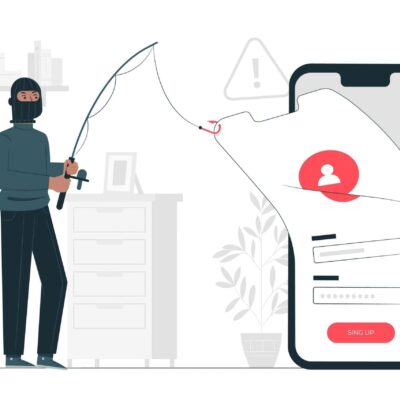

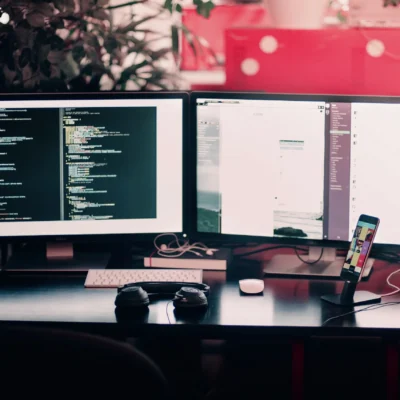
No Comment! Be the first one.