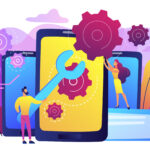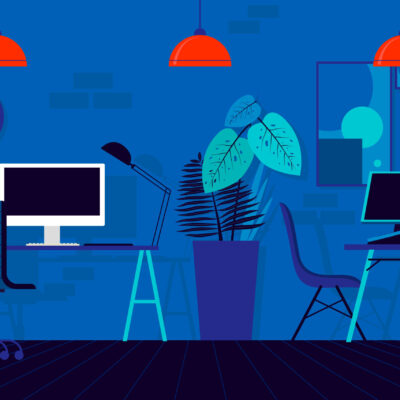Are you looking for an easy way to create an Apple ID? In this blog post, we will show you exactly how to create an Apple ID quickly and easily. By following the steps outlined below, you will be able to set up your own Apple ID in no time. So, if you are ready, let’s get started and learn how to create an Apple ID.
What is an Apple ID?
An Apple ID is a unique username and password combination that allows you to access various Apple services, such as the App Store, iTunes Store, iCloud, and more. It is essentially your digital identity within the Apple ecosystem. With an Apple ID, you can purchase and download apps, music, movies, and books, sync your devices and data, and enjoy a seamless user experience across all your Apple devices. It is a crucial component for anyone who owns an Apple device and wants to take full advantage of its features and services.
Why Do You Need an Apple ID?
Having an Apple ID is essential for anyone who owns an Apple device. It allows you to access and enjoy a wide range of Apple services, such as the App Store, iTunes Store, and iCloud. With an Apple ID, you can download and purchase apps, music, movies, and books, and seamlessly sync your data across all your devices. It also enables you to easily set up and personalize your devices, making your user experience smooth and tailored to your preferences. So, whether you’re a casual user or a tech enthusiast, having an Apple ID is a must to fully utilize the features and benefits of your Apple devices.
Steps to Create an Apple ID
It’s easy to create your own Apple ID. Here’s what you need to do
- Launch the App Store app on your iOS device.
- Access your profile by tapping on the icon located in the top right corner of your screen.
- Tap on “Create New Apple ID” and indicate your country or region of residence.
- Enter your email address and create a secure password for your Apple ID.
- Fill in your personal information, such as your name and birthday.
- Agree to the Terms and Conditions and privacy policy.
- Select a security question and provide an answer that is easy for you to recall.
- Set up payment information, either by adding a credit or debit card or choosing “None” for free apps.
- Verify your email address by clicking on the link sent to you by Apple.
- Congratulations! You have successfully created your Apple ID. Now you can start enjoying all the features and services that Apple has to offer.
Creating an Apple ID is quick and easy. With these easy steps, your Apple ID will be ready in no time. Happy Apple ID creation!
Verifying Your Apple ID
After creating your Apple ID, the next step is to verify it. Verification is important to ensure the security and authenticity of your account. To verify your Apple ID, simply check your email for a message from Apple. To complete the verification process, simply follow the link in the email and confirm your email address. Once verified, you can start enjoying all the benefits and features of your Apple ID. Don’t forget to check your spam or junk folder if you don’t see the email in your inbox.
Setting up Two-Factor Authentication
Setting up Two-Factor Authentication adds an extra layer of security to your Apple ID. With this feature enabled, you will receive a verification code on your trusted devices whenever you sign in to your Apple ID from a new device or browser. To set up Two-Factor Authentication, go to your Apple ID settings, select “Security,” and follow the prompts to enable it. This feature ensures that only you can access your account, providing peace of mind and protection against unauthorized access. Take a few minutes to set up Two-Factor Authentication and safeguard your Apple ID today.
Conclusion
In conclusion, creating an Apple ID is a simple and necessary step for anyone who owns an Apple device. With an Apple ID, you can access a wide range of services and features that enhance your user experience and allow you to personalize your devices. By following the steps outlined in this blog post, you can quickly and easily create your own Apple ID. Don’t forget to verify your account and set up Two-Factor Authentication for added security. So, what are you waiting for? Start enjoying all the benefits of your Apple ID today!