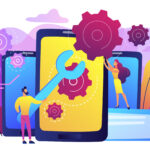Are you looking for ways to increase your net speed on your mobile device? In this blog post, we’ll discuss the various ways you can improve your net speed on your mobile device. From adjusting network settings to optimizing your Wi-Fi connection, we will explore the different methods that you can use to increase net speed in mobile. Read on to learn more about how to increase net speed in mobile.
Check your signal strength
One important factor in determining your net speed is the strength of your signal. If you’re experiencing slow internet on your mobile device, it’s worth checking the signal strength. A weak signal can significantly affect your net speed. You can determine your phone’s signal strength by looking at the signal bars on your device. If you have low bars, try moving to an area with better reception or consider using a signal booster for improved net speed.
Close background apps and tabs
To increase your net speed on your mobile device, make sure to close any unnecessary background apps and tabs. Running multiple apps or having numerous tabs open can consume your device’s resources and slow down your internet speed. By closing these unused apps and tabs, you can free up your device’s memory and improve net speed. So, take a moment to close those extra apps and tabs and enjoy a faster browsing experience on your mobile device.
Clear cache and cookies
Is your mobile device running slower than usual? You may need to clear your browser cache and cookies to experience this site as we intended. Over time, these files can build up and bog down your net speed. By clearing your cache and cookies, you’ll free up valuable storage space and improve your browsing experience. It’s a simple fix that can make a big difference in the speed and performance of your mobile device. Don’t let unnecessary files slow you down – clear your cache and cookies today!
Disable auto-updates for apps
If you want to increase your net speed on your mobile device, one simple tip is to disable auto-updates for your apps. When apps automatically update in the background, they can slow down your internet speed and consume your device’s resources. By manually updating your apps or setting them to update only when connected to Wi-Fi, you can ensure a faster browsing experience on your mobile device. Take control of your app updates and enjoy a speedier net connection!
Disable animations and visual effects
To further improve your net speed on your mobile device, consider disabling animations and visual effects. These features may enhance the aesthetic appeal of your device, but they can also slow down your net speed. By turning off animations and visual effects, you can optimize your device’s performance and enjoy a faster browsing experience. So, say goodbye to fancy transitions and hello to a speedier net connection!
Install a network booster app
Looking for a quick and easy way to boost your mobile net speed? Consider installing a network booster app! These apps are designed to optimize your device’s network connection and enhance your browsing experience. With just a few taps, you can improve your net speed and enjoy faster loading times. Say goodbye to sluggish internet and hello to seamless browsing with a network booster app!
Use a lightweight browser
Looking for a faster browsing experience on your mobile device? Consider using a lightweight browser! These browsers are designed to prioritize speed and efficiency, allowing you to load web pages quickly and navigate seamlessly. By opting for a lightweight browser, you can maximize your net speed and enjoy a smoother browsing experience on your mobile device. Say goodbye to laggy pages and hello to lightning-fast browsing with a lightweight browser!
Update your device’s software
Keep your mobile device running smoothly and your net speed up to par by regularly updating its software. Software updates often include bug fixes and performance enhancements that can improve your device’s speed and overall functionality. Make sure to check for any available updates in your device’s settings and install them promptly. By keeping your device’s software up to date, you can ensure that you’re getting the most out of your mobile net speed. Don’t let outdated software slow you down – stay updated and stay speedy!
Switch to a faster network connection
If you’re still not satisfied with your net speed on your mobile device, it might be time to switch to a faster network connection. Consider upgrading your data plan or switching to a different provider that offers faster speeds in your area. A faster network connection can significantly improve your browsing experience and ensure that you can stream, download, and browse without any lag or interruptions. Don’t settle for slow net speed – switch to a faster network connection today and enjoy a lightning-fast mobile experience!