Tor Browser is designed to help you browse websites anonymously and privately, but it only works with certain operating systems. For example, it does not currently work on Kali Linux, which is why you might need to install Tor Browser on your device instead. This article will teach you how to install tor browser on kali Linux just.
Why use Tor?
Tor is a free software and an open network that helps you defend against traffic analysis, a form of network surveillance that threatens personal freedom and privacy, whether you’re at home or using public Wi-Fi. Using Tor makes it harder for sites you visit to figure out who you are by hiding your location and browsing habits.
How to Install Tor Browser using Terminal
- Open Terminal
- Update Your Kali Linux
- Run the apt command to install the tor Browser.
# sudo apt update
# sudo apt install tor torbrowser-launcher

For Tor Browser, do not log in as the root user in Kali Linux. If you’re not familiar with how networks work, don’t log in as the root user.
Now that you have run the command in the terminal, the Tor browser has been installed in your Kali Linux. You can find the Tor in the program or directly from the menu. If you are a user, you can run the tor browser using the following command in the terminal.
# torbrowser-launcher

Connect to Tor Browser
To connect to Tor network, click on Connect. To adjust the network settings, click on Configure.
Tor Browser Running

If you are getting an error here while installing the Tor browser, proceed to the next step.
How to Install Tor Browser in Kali Linux Manually
Visit the official website of the Tor Browser and download the Tor Browser by clicking on the Tor Browser download link
After downloading go to the directory or extract it. And open the terminal and extract it by using tar -xvf <file name> command.
tar -xvf tor-browser-linu xx.xx.xx.xx.tar.xz
Now, run the command ./start-tor-browser.desktop
[~/Downloads/tor-browser_en-US]:~$ ./start-tor-browser.desktop
Now that the Tor browser has been launched, you can connect through the Tor network and enjoy it!
How to Uninstall the Tor Browser
To uninstall the tor browser from your system, use the following commands:
- Launch the terminal
- Type the following command
sudo apt remove --purge tor torbrowser-launcher
Otherwise, if you are installing the tor browser on Kali Linux.
- Open the Tor directory in the location you selected.
- The directory can now be deleted.
Official Linux Site Tor browser: https://www.kali.org/docs/tools/tor/
YouTube Video
Conclusion
In this article, we explain how to install Tor Browser on Kali Linux, which can be done by following these instructions: Always run Tor Browser as a user other than root. There are two ways to install Tor Browser. Either is just as acceptable.
IMPORTANT THINGS TO REMEMBER
- This article was written only for educational purposes.
- The author can not be held any responsibility for damage caused by the use of these resources.
- You will not use this information to gain unauthorized access or any other legal activity.
Read also Disclaimer
If you are using any illegal activities using these techniques hacking4u.com can’t hold any responsibility for your action. This blog is only for educational purposes where you will learn about Kali Linux how it works and how you can install any tools in Kali Linux.
Finally
If you have any questions, if you have feedback or you have something to share, please leave a comment below. If you’re interested in speaking to us personally, you can Contact Us.
- The Best Linux Distros for Beginners
- Kali Linux update command
- How To See Deleted Whatsapp Messages
- How to know an original samsung phone
- How to increase net speed in mobile
[su_button id=”download” url=”https://hacking4u.com/best-hacking-os/” background=”#ef2d2e” size=”5″ center=”yes” radius=”round” icon=”icon: clock-o”]Click Now[/su_button]




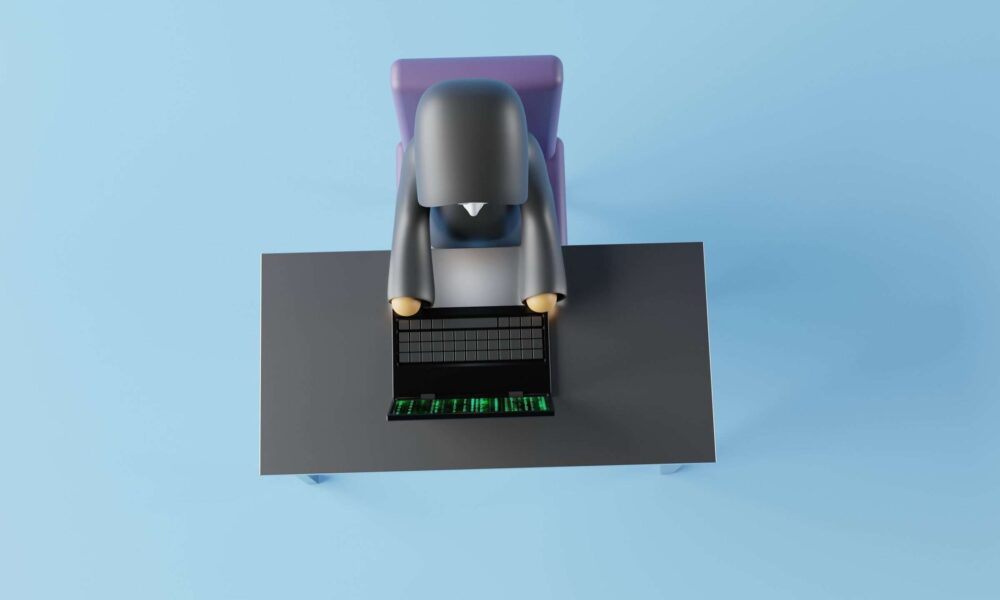



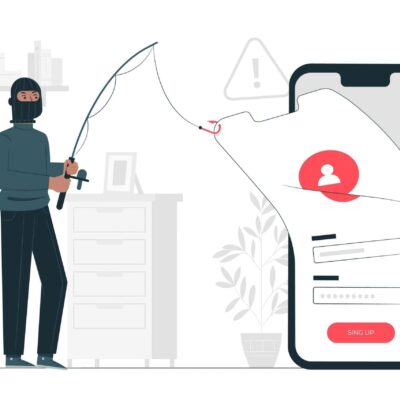

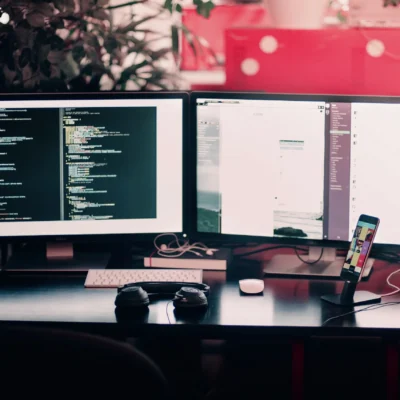
[…] Tor Browser Linux […]
[…] Tor Browser Linux […]