ZPhisher is a social engineering tool that automates the process of sending phishing emails and downloading the results (e.g. usernames and passwords). In this tutorial, we will install ZPhisher in Kali Linux, so that we can use it to send phishing emails to other people and hack social media accounts.
What is zphisher?
ZPHISHER is an open-source penetration testing tool that automates the process of phishing and malware delivery through social networks such as Facebook and Google account hack social media accounts, as well as through e-mail and IM protocols. The tool offers in its latest version 2 new features which are video recording and screenshot capture capabilities. This document will discuss briefly what ZPHISHER does, how to use it, and finally give some recommendations on how to start your phishing campaigns using the ZPHISHER tool.
Features and Purposes of Zphisher:
- Zphisher is a tool that’s open source.
- Zphisher is a program in the Linux operating system, Kali.
- Zphisher is often used to mount Phishing attacks.
- Zphisher is a very easy-to-use and user-friendly tool.
- The zphisher tool is simple, easy to use, and written in bash.
- Zphisher is a lightweight tool that requires very little disk space.
- Zphisher is written in the bash scripting language.
- Zphisher creates sites that look like websites belonging to banks, colleges, etc. for the purposes of gaining confidential information.
- Zphisher’s hacker activities involve tricking people into revealing their passwords and private information by phishing pages of popular sites such as Facebook, Instagram, Google, Snapchat, Github, Yahoo, Protonmail, Spotify, Netflix, LinkedIn, WordPress, Origin, Steam, Microsoft, etc.
How to Install Zphisher in Kali Linux:
Step 1: Install zphisher in Kali Linux step by step, moving to the desktop and then using the following commands.
git clone git://github.com/htr-tech/zphisher.git cd zphisher

Step 2: Now that you’re in the zphisher directory, type in this command to start the tool.
bash zphisher.sh

Step 3: It has started running successfully. Now you need to choose which options to make the phishing page from the tool.
How to use zphisher.

Step 1: Choose which type of phishing page you want to create from the list. For example, if you want to create an Instagram phishing page, then choose the second option.
Step 2: So, now you see that it is possible to attract a victim. You can make a choice of one of these 4 options. If you want to choose the first option, type 1.

Example 1: The Zphisher tool is used to create a phishing page on All social media accounts and obtain the credentials of the victim (user ID and password).
This interface will appear after you launch the tool.
After the victim enters his/her ID password, the link will be reflected in the terminal.
This is the phishing link we’ve opened. You can see that it is Instagram. So now the user has to enter his or her ID and password.
If you need ID and password details for phishing using zphisher, the address for more information is here. After the victim clicks on the link and types in the identification and password, it will be reflected on the screen. In short, this is how the zphisher works. It’s one of the best tools that can be used for phishing attacks. Phisher can be your pick according to the needs you have. zphisher is a powerful tool to use. These days, phishing with zphisher is all the rage and is used on targets such as Target. Unlike the Social Engineering Toolkit, zphisher is more beginner friendly.
GitHub zphisher Link: https://github.com/htr-tech/zphisher
Conclusion
In this article, we explain how to Install zphisher in Kali Linux, which can be done by following these instructions: Always run zphisher as a user other than root. There are one way to install zphisher. Either is just as acceptable.
IMPORTANT THINGS TO REMEMBER
- This article was written only for educational purposes.
- The author can not be held any responsibility for damage caused by the use of these resources.
- You will not use this information to gain unauthorized access or any other legal activity.
Read also Disclaimer
If you are using any illegal activities using these techniques hacking4u.com can’t hold any responsibility for your action. This blog is only for educational purposes where you will learn about Kali Linux how it works and how you can install any tools in Kali Linux.
Finally
If you have any questions, if you have feedback or you have something to share, please leave a comment below. If you’re interested in speaking to us personally, you can Contact Us.






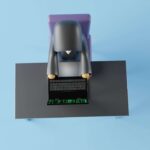

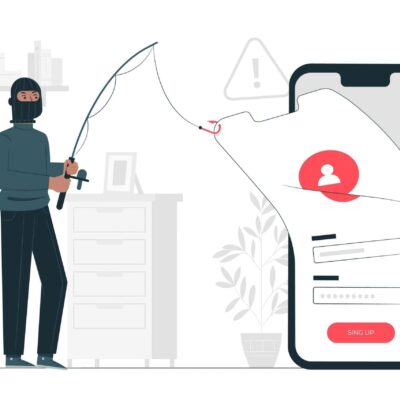

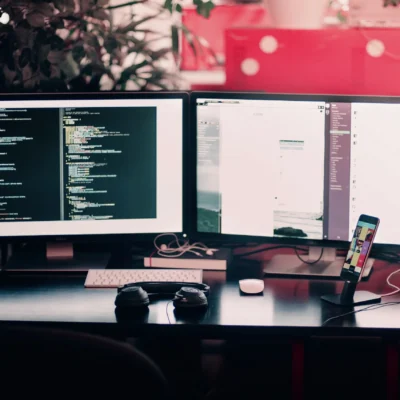
No Comment! Be the first one.