Are you curious about Linux Mint system requirements? If so, you have come to the right place. In this blog post, we will be discussing the necessary hardware and software components that your computer needs in order to run the Linux Mint operating system. We will also cover any other recommended specifications for a smooth and enjoyable experience. So, if you are interested in learning more about Linux Mint system requirements, read on!
Desktop Environment
A desktop environment is a graphical user interface (GUI) that provides a way for users to interact with their computers. It typically includes a window manager, a set of applications, and various tools and utilities that make it easy to manage files, customize settings, and perform other tasks.
Some popular desktop environments for Linux include:
- GNOME – A modern and user-friendly desktop environment that emphasizes simplicity and ease of use.
- KDE Plasma – A highly customizable and feature-rich desktop environment that is known for its visual appeal.
- XFCE – A lightweight and fast desktop environment that is designed for older or less powerful hardware.
- Cinnamon – A desktop environment that is based on GNOME, but with a more traditional layout and a focus on customization.
- MATE – A desktop environment that is based on the classic GNOME 2 interface, and is designed to be lightweight and customizable.
There are many other desktop environments available for Linux, each with its own strengths and weaknesses. The choice of which one to use often comes down to personal preference and the specific needs of the user.
Linux Mint Minimum System Requirements
The minimum system requirements for Linux Mint are:
| Desktop Environment: | Cinnamon, MATE, Xfce |
| Processor: | Intel Pentium 4 or later (64-bit) |
| Memory: | 2GB RAM |
| Storage: | 20GB of Hard Disk Drive Space |
| Graphics: | 1024 x 768 screen resolution with 3D acceleration support |
| Other: | DVD drive or USB port for the installation of media |
| An Internet connection to download updates and applications |
These are the basic requirements to run Linux Mint. However, keep in mind that if you plan to use resource-intensive applications or run multiple applications simultaneously, you may need higher specifications.
Processor System Requirements
- – Intel or AMD 64-bit processor
- – Minimum of 1GHz or faster
- – 4 Cores recommended
- – SSE2 support required
Choosing the right processor is an important step when installing Linux Mint. The system requirements are different depending on the desktop environment you choose. For the latest version of Linux Mint, you’ll need a 64-bit processor that supports the SSE2 instruction set. The minimum speed requirement is 1GHz or faster, but for optimal performance, you’ll want a processor with at least four cores. The processor should be either an Intel or AMD model.
Memory System Requirements
The minimum memory requirement for Linux Mint is 512 MB of RAM. For optimal performance, it’s recommended that your system have at least 1GB of RAM or more. Here’s a list of recommended memory configurations for running Linux Mint:
- 2GB of RAM for the MATE edition
- 4GB of RAM for the Cinnamon edition
- 8GB of RAM for the Xfce edition
- 16GB of RAM for the KDE edition
It’s important to note that if you’re running applications like virtual machines or running heavy tasks, more memory will be required for the best performance. If you’re uncertain about what type of memory your computer needs, consult your system’s manual or contact your local computer store.
Storage
When it comes to storage, Linux Mint needs a minimum of 8GB of hard drive space. This should be enough to install the software and applications you need. If you plan to install more than one version of Linux Mint or use the system for more than just basic tasks, you should consider upgrading to a larger hard drive. For example, if you plan to use the system for multimedia purposes such as editing photos or videos, then you should have at least 20GB of hard drive space available.
If you plan to use a Solid State Drive (SSD), then you should check your motherboard’s compatibility with the drive. You may need to upgrade your system in order to use an SSD. Additionally, it is recommended that you install the Linux Mint operating system on a separate hard drive from your data files. This will help ensure that if something goes wrong with your operating system, your data will remain safe.
Graphics
When selecting a graphics card for your Linux Mint system, there are a few things to consider.
- Compatible Graphics Card: First and foremost, you’ll need to make sure that your graphics card is compatible with the Linux Mint operating system. Check the list of compatible cards on the official Linux Mint website.
- Video Memory: You’ll also want to ensure that you have enough video memory for your specific needs. The more intensive tasks you will be doing, the more video memory you’ll need. Generally, a minimum of 512MB of video memory is recommended.
- DirectX Compatibility: You should also check to see if the graphics card supports DirectX 10 or above, as some Linux Mint features may require it.
- Connectors: Finally, you should check the number of connections your graphics card has, such as HDMI, VGA, and DVI. This will determine the number of external monitors you can connect.
Linux Mint Other Requirements
There are a few other components and settings that need to be taken into account when considering the system requirements of Linux Mint.
First, your system should have the latest BIOS installed. This ensures that all hardware components are properly recognized and functioning properly.
You will also want to make sure you have a supported Wi-Fi adapter installed. Linux Mint is compatible with a wide variety of Wi-Fi adapters, but certain versions may require additional drivers to work properly.
It is also recommended that you set the energy-saving settings of your computer to the optimal level. This ensures that your computer does not draw too much power or generate too much heat, which can affect performance.
Finally, make sure that you have enough free space on your hard drive for the operating system files and applications you intend to install. As a rule of thumb, you should have at least 10 GB of free space available for installing Linux Mint.
Conclusion
Linux Mint is a popular operating system for users who want to enjoy a Linux experience without sacrificing the features and power of Windows or Mac OS. The minimum system requirements for running Linux Mint are minimal, so most PCs with at least 2GB of RAM and 20GB of storage should be able to handle the OS without any issues. However, if you plan to use the desktop environment, you may want to upgrade your processor and increase your RAM and storage capacity. With its user-friendly interface, easy installation process, and low system requirements, Linux Mint is an ideal choice for users looking for an alternative to Windows or Mac OS.




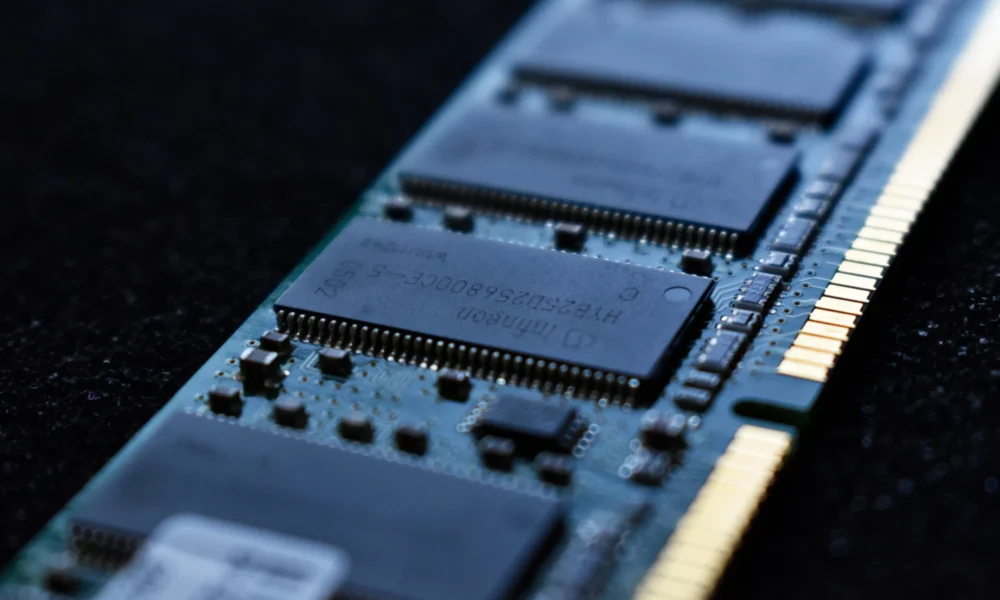


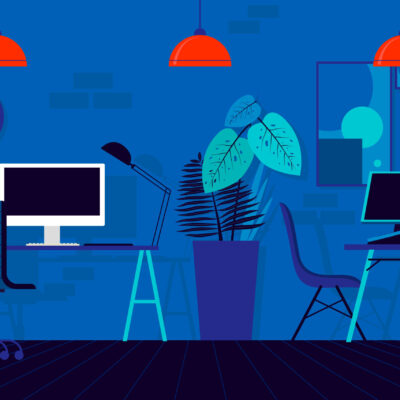



No Comment! Be the first one.