Are you looking for an effective and efficient way to keep your Kali Linux operating system up to date? If so, then this blog post is for you! In this post, we’ll take a look at why it’s important to keep Kali Linux up to date, as well as how to do it correctly. We’ll cover the different methods of updating, including using the apt-get command and the graphical user interface (GUI). We’ll also discuss common issues and pitfalls, so you can be sure that your update is successful. So let’s get started and learn how to update Kali Linux!
$ sudo apt update
$ sudo apt full-upgrade -y
How to Update Kali Linux
Updating your Kali Linux system is a simple process that will ensure your system remains up to date with the latest security patches and bug fixes. In order to update your system, you will need to use the terminal.
To start the update process, open the terminal window by pressing CTRL+ALT+T. This will open a command line interface where you can enter commands to manage your system. Now, run the following command:
$ sudo apt-get update
$ sudo apt-get upgrade
This command will first check for any available updates from the repositories and then install them. This may take several minutes to complete, so be patient. Once the update is finished, your system will be up to date.
It is recommended to update your system regularly, as it is the best way to ensure that your system is secure and stable. After running the update command, it is also important to reboot your system in order for all of the new changes to take effect.
By running this command regularly, you can make sure that your Kali Linux system is always up to date with the latest security updates and bug fixes.
Why You Should Update Kali Linux Regularly
Kali Linux is a powerful security tool that provides users with a suite of tools to help identify and mitigate threats. It is one of the most widely used tools in the field of computer security, and it is critical for users to stay up-to-date with the latest version of Kali Linux.
Updating your Kali Linux distribution is important for several reasons. First, when you update Kali Linux, you are ensuring that the latest security patches are installed on your system. These security patches can help protect your system from potential threats, as well as improve overall performance.
Additionally, when you update Kali Linux, you are also getting the latest version of all the software packages included with the operating system. This can help ensure that you have access to the latest features and bug fixes. Additionally, updating your version of Kali Linux will ensure compatibility with newer hardware and peripherals.
Finally, updating Kali Linux helps make sure that the system is running efficiently and without issues. Keeping your system updated will help prevent any slowdowns or issues caused by an outdated version of the operating system.
How to Check If New Updates Are Available
Keeping your Kali Linux installation up to date is an important part of staying secure and having access to the latest features and bug fixes. It’s also important for making sure your Kali Linux installation is compatible with other programs and services. Fortunately, checking for updates in Kali Linux is fairly straightforward.
To start, open a terminal window. Then, run the command `sudo apt-get update`. This will check for any available package updates for your system. Depending on how out of date your Kali Linux installation is, this may take some time.
Next, you’ll want to run the command `sudo apt-get upgrade`. This will actually download and install any available updates that have been identified from the previous step. Again, depending on the size of the updates and the speed of your internet connection, this may take some time.
Once these steps are complete, your system should be up to date. You can periodically repeat these steps to make sure you stay up to date with the latest security patches and bug fixes.
By following these simple steps, you can ensure that your Kali Linux installation is secure and up to date. This will help you get the most out of your system and protect you against any potential vulnerabilities.
Conclusion
In conclusion, updating Kali Linux can be a great way to keep your system up-to-date and secure. Updating Kali Linux can give you access to the latest security updates and software packages, allowing you to stay protected from potential threats. It also allows you to take advantage of the newest tools and applications available for Kali Linux users. Finally, if you’re looking to take your Kali Linux experience to the next level, updating is a must.
beginner for Ethical hacker: If you are interested in hacking and want to know more about cyber security and hacking tools and how it works then this website hacking4u.com is great for you. It can help you a lot and make your work easier.
[su_button id=”download” url=”https://hacking4u.com/how-to-install-kali-linux-virtualbox-in-5-easy-steps/” background=”#ef2d2e” size=”5″ center=”yes” radius=”round” icon=”icon: clock-o”]Click Now[/su_button]




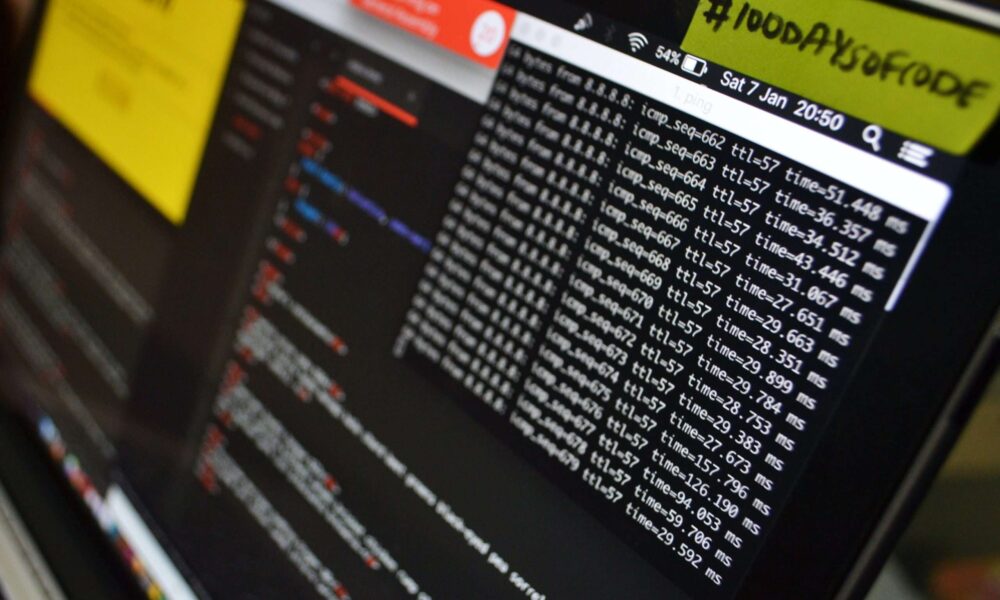


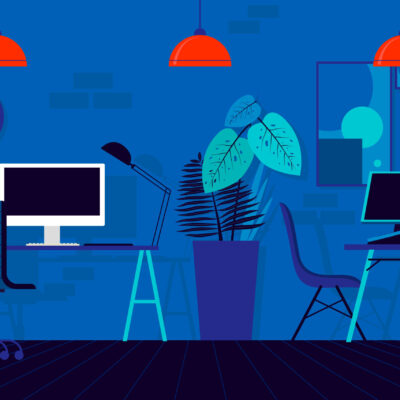

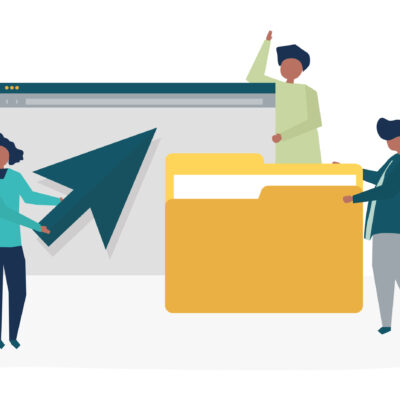
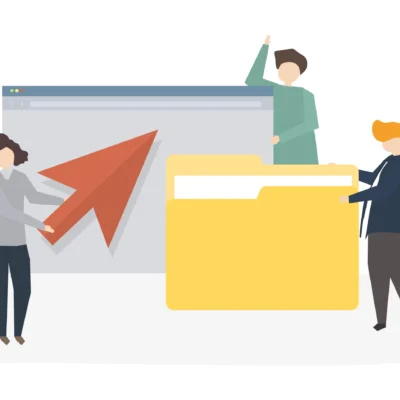
[…] Update kali Linux […]
[…] Update kali Linux […]