Are you looking for the best desktop environment for Kali Linux? Look no further! This blog post will provide you with all the information you need to know about the best desktop environment for Kali Linux. We’ll cover the different types of desktop environments available and their features, as well as the pros and cons of each. We’ll also give our pick for the best desktop environment for Kali Linux so that you can make an informed decision on which one is best for you. So, keep reading to find out which desktop environment is the best for Kali Linux!
NOTE: If you are interested in hacking tools and information visit this website.
Gnome

Gnome is the default desktop environment for Kali Linux. It has been around for a long time and is still popular today. Gnome provides a simple, user-friendly interface that is intuitive to use. It features plenty of customization options and includes several useful applications. As a result, it’s a great option for those who are just starting out with Kali Linux or want something that’s easy to understand and use. The downside is that it can be quite slow at times, especially on older hardware.
KDE

KDE is one of the most popular desktop environments for Linux, and it is also a great choice for Kali Linux. The latest version of KDE is called Plasma 5 and offers a modern, attractive and user-friendly desktop environment. It features a more modern, attractive and user-friendly design, with a simpler and easier-to-navigate menu structure. With its customizable widgets, application menus, and system settings, you have full control over your desktop experience. Furthermore, KDE has an active community and provides plenty of online resources for support. If you are looking for a modern, lightweight, customizable and powerful desktop environment for Kali Linux, KDE is definitely worth considering.
Xfce

The Xfce desktop environment is a Linux and Unix-like-based interface which aims to be efficient, lightweight, visually-appealing, and user-friendly. Xfce has been around for quite some time now, first coming into prominence around 1996 and becoming one of the most popular desktop environments among Linux users.
The Xfce desktop environment provides an attractive and user-friendly interface with modern looks. Users can configure various different aspects of it, as well as set its look according to personal preferences. A wide range of applications is also included such as image viewers, text editors, music players, and web browsers.
Xfce is perfect for those who want to minimize their computer resources while still benefiting from a graphical desktop environment. Xfce is capable of excellent performance on minimalistic machines, as well as even operating on ARM-based devices like the Raspberry Pi. Furthermore, the interface offers a streamlined and sophisticated appearance for a professional aesthetic.
LXDE

LXDE is a lightweight, fast, and efficient desktop environment for Kali Linux. It is based on the Openbox window manager and was specifically designed to be low-resource intensive, making it perfect for computers with low-end hardware. LXDE provides all the necessary components that come with a standard Linux desktop, including a panel, taskbar, and file manager. The desktop looks sleek and modern with its minimalistic design, yet still offers a great deal of customizability and features. LXDE also has great support for multiple workspaces, allowing users to work on multiple tasks simultaneously. In addition, it supports a wide range of applications, such as web browsers, media players, and office productivity tools. All in all, LXDE is an excellent choice for anyone looking for a reliable and user-friendly desktop environment for their Kali Linux system.






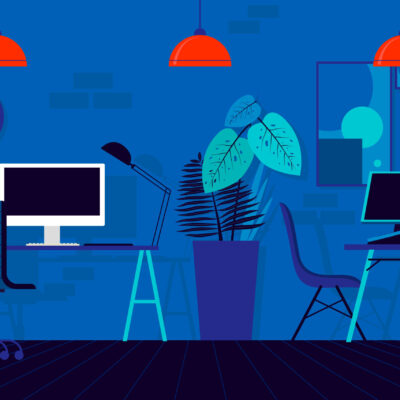
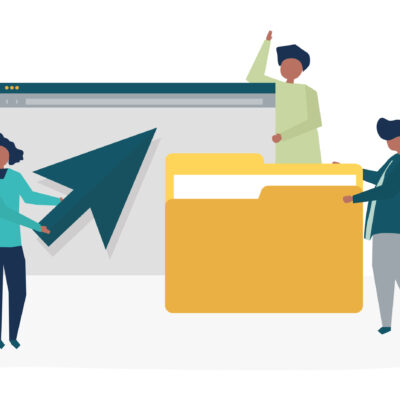
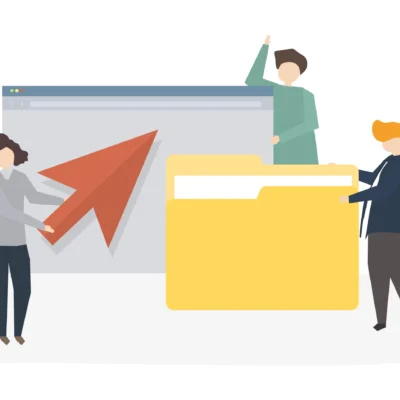
No Comment! Be the first one.